|
|
 Recover Deleted Files - WinUndelete Tutorial Recover Deleted Files - WinUndelete Tutorial |
|
Recover Deleted Files using WinUndelete
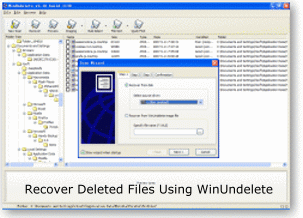 If you have deleted files accidentally, do not worry! You may follow the instructions below to recover the deleted files.
If you have deleted files accidentally, do not worry! You may follow the instructions below to recover the deleted files.
Why the Deleted Files are Recoverable?
You may like to know why the deleted files is recoverable? When you deleted a file, Windows may just set a mark on the file information block and notify the file system that the space the file formerly occupy is free and can be re-usable. In most cases, Windows doesn't wipe the file body. So the file content is still there, and it is still possible to recover the deleted data using undelete software like WinUndelete.
But the disk space of the deleted files were marked as re-usable, so be sure to STOP writing new files to the same disk, or it may over write the deleted file's content and make the deleted files unrecoverable. Also, you should stop or reduce using other applications and softwares on your computer before recovering your deleted files because some programs may write data to system drive which may overwrite the deleted files. Additionally, Windows writes temporary files, registry data to system drive frequently, which may also overwrite the deleted files, so try to use undelete software as soon as possible. Reboot is not recommended.
How to Recover Deleted Files
To recover the deleted files, you may use our award-winning undelete software - WinUndelete. You can click here to download it. There are two packages available, one is direct-use and the other is full installation package. If your deleted files were present on your system drive C:, it is recommended to download direct-use package, because it is a direct executable file and doesn't require installation, which reduce the chances of overwriting. Be sure not to download and save any software to the drive that contains the deleted files.
After you download the undelete software, launch it (full installation package need to be installed to your computer before using. The installation is easy and you may follow the instruction on screen to complete the installation). You will see a three steps scan wizard.
- First step, you need to specify the drive letter that contains your deleted files.
- Second step, you need to specify the file type you are looking for.
- Third step, you need to enter a destination folder for saving the recovered deleted files.
We strongly advise you to select a different logical drive (If your deleted files are on C:, try to select D: if it is available), network, removable, USB flash drive, external hard drive or floppy drive as a destination for the recovered files. Recovering files to the same drive may cause permanent deleted files loss.
After you complete the scan wizard, WinUndelete will start to scan your disk for deleted files. The scan may take several minutes which depends on the disk capacity, file system and the file type you specify. After scan completes, WinUndelete will list all the deleted files and folders it found from the disk. The interface of WinUndelete is just like Windows Explorer so it is easy for you to navigate through the folder trees and locate the deleted files you need. Also, there is a Quick Find button on the toolbar, you may click it to quickly find your desired files by typing a partial filename or extension. When you find your deleted files, you may select them, then recover deleted files to the destination folder you specify directly, or save to WinUndelete image file for later restoration.
Notes
If a full scan didn't find your desired deleted files, unfortunately, probably they were overwritten before recovery and unrecoverable this case. So time is important - the sooner you stop write data to same drive and use undelete software, there are more hopes for deleted files recovery, especially for the deleted files on C: drive, which is more likely to be overwritten quickly.
WinUndelete works with Windows 98/2000/2003/XP/Vista. It doesn't work for Mac OS X or Unix/Linux. |
|
|
|

